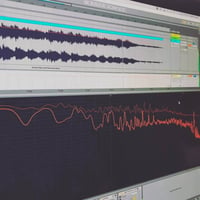The Power of Hypnotic Techno Hypnotic techno takes listeners on a journey. With steady beats, deep...
How to Prepare Your Track for Professional Mastering: A Step-by-Step Guide
Creating a track can feel like running a marathon. You've put in the long hours and sweated through revisions, and now you're at the final stretch—mastering. But before you hand off your work to a professional mastering engineer, there's essential prep work that ensures your track reaches its full potential. Skipping these steps can mean the difference between a song that sounds polished and one that falls flat.
This guide will walk you through each crucial step you need to take before submitting your track for mastering. Whether you're new to the process or a seasoned producer looking to refine your workflow, following these steps will give you the best results.

Understand What Mastering Really Does
The Role of Mastering in the Music Production Process
Mastering is the final touch, the sonic polish that elevates your track to its highest form. It’s not just about making the track louder; it’s about ensuring it translates across all listening environments, from headphones to club sound systems. This stage balances frequencies, adds depth, and provides the cohesive glue that ties your entire mix together. Mastering is about consistency, clarity, and professionalism.
How Mastering Enhances Your Track’s Emotional Impact
A well-mastered track resonates emotionally. By enhancing elements like dynamics and stereo width, mastering can highlight the emotional core of your track, like the punch of a kick drum or the swell of a vocal line. When done right, mastering breathes life into your music, amplifying the emotional journey you're taking listeners on.
Common Misconceptions About Mastering
Mastering is often misunderstood. Some believe it can fix a bad mix, but this couldn't be further from the truth. Mastering is the cherry on top of a well-crafted cake. If your mix has fundamental problems, mastering will only accentuate those flaws. The best mastering happens when the mix is already 90% of the way there, leaving room for subtle, transformative tweaks.
Clean Up Your Mix: The First Critical Step
Why a Clean Mix Makes or Breaks the Mastering Process
Your mix is the foundation of your track, and any lingering issues will carry over into mastering. A clean mix gives the mastering engineer the room they need to work their magic. Without this, they’re limited by problems like muddiness, poor balance, or conflicting frequencies. The cleaner the mix, the more flexibility the mastering engineer has to enhance the track without fighting the mix’s natural imperfections.
Tips for Spotting and Fixing Problem Areas in Your Mix
Start by listening critically. Pay attention to the low end—does the bass clash with the kick? How are your mids? Do your vocals cut through clearly, or are they buried? It’s essential to carve out space for each element using EQ, compression, and panning. If something sounds off, trust your ears and dig deeper to find the root of the issue.

Avoid Overloading: How to Keep Your Mix Dynamic and Open
Resist the temptation to overcompress. Dynamics are what make your track breathe. When everything is squashed, your track loses life. Keep your mix dynamic by allowing moments of contrast, such as quieter verses that lead into explosive choruses. Remember, a dynamic mix gives the mastering engineer more room to fine-tune your track while retaining its energy.
Leave Enough Headroom: Don’t Overcompress
What Exactly is Headroom and Why Does it Matter?
Headroom refers to the space between the loudest part of your track and the digital ceiling (0 dB). Leaving enough headroom—typically around -6 dB—is important for mastering. It provides the engineer with enough space to apply EQ, compression, and limiting without distorting or clipping the signal.
How to Achieve Ideal Headroom for Mastering
Achieving ideal headroom is a matter of controlling your mix levels. Avoid pushing your master fader too high, and make sure none of your individual tracks are peaking. Instead, focus on creating a balanced mix at lower volumes. Remember, louder isn’t always better—headroom ensures that your track can be pushed further during mastering without sacrificing quality.
Practical Tips for Managing Loudness Without Sacrificing Quality
If you want your mix to feel louder without sacrificing dynamics, focus on proper gain staging and transient control. Using transient shapers or subtle saturation can help bring out the punch in your drums without cranking up the overall level. Always check your mix at various volumes to ensure it holds up without the need for excessive volume boosts.
Check for Clipping and Distortion: Eliminate the Noise
The Dangers of Clipping in the Mix
Clipping happens when the signal exceeds 0 dB, resulting in unwanted distortion. While some distortion can be a stylistic choice, clipping introduces harshness that is difficult to remove during mastering. Even if it’s only happening for a split second, it can ruin an otherwise pristine mix.

How to Identify and Fix Subtle Distortion
Subtle distortion might not always be obvious at first listen. To catch it, try listening at lower volumes or on different playback systems. If you hear any harshness or crackling, zoom in on those problem areas and address them with EQ or volume adjustments. Multiband compressors can also help control rogue frequencies that are causing unwanted distortion.
Final Listening Check: Spotting Issues in Different Playback Environments
Before sending your track off to mastering, listen to it in as many different environments as possible: headphones, car speakers, your phone, even a cheap Bluetooth speaker. Each environment will reveal different aspects of your mix. This gives you a final chance to catch and fix issues like excessive bass or muddy mids before mastering amplifies them.
Prepare Stems or Stereo Mix: Which to Submit for Mastering?
Stereo Mix vs. Stems: What’s Best for Your Track?
If your mix is well-balanced and complete, submitting a stereo mix (a single audio file of your entire mix) is usually sufficient. However, if you’re unsure or anticipate making adjustments, sending stems (individual audio files for different elements like drums, vocals, etc.) gives the mastering engineer more control. Stems allow them to tweak specific elements without altering the entire track.
Tips for Exporting the Correct Format for Your Mastering Engineer
When exporting your mix or stems, make sure you’re exporting in the format the mastering engineer prefers—typically 24-bit or 32-bit WAV files at the highest sample rate available (44.1 kHz, 48 kHz, or higher). Avoid MP3s or any compressed format that sacrifices quality.
Sample Rate and Bit Depth: Getting the Technical Details Right
The sample rate and bit depth are often overlooked, but they play a significant role in the quality of your final master. Stick with higher sample rates (48 kHz or 96 kHz) and export in 24-bit to give the mastering engineer all the data they need to refine your track without losing fidelity.
Organize and Label Files Clearly for the Engineer
Why Clear File Naming is Essential for a Smooth Process
Your mastering engineer likely works with dozens of tracks at a time, so clear labeling can make or break the process. Use descriptive file names that include the track name, version number, and any relevant details. This ensures that your files are easy to navigate and minimizes the risk of confusion.
What Information Should You Include When Submitting Files?
Include a text file or email outlining key details about the project: the desired final format, any specific requests, and reference tracks that you’d like your track to resemble. The more information you provide upfront, the smoother the mastering process will be.

How Proper Organization Saves Time and Avoids Errors
Proper file organization prevents costly mistakes and saves time, both for you and the engineer. Double-check your files before submitting them, ensuring that they are labeled correctly and all necessary stems or mixes are included. This attention to detail ensures a seamless workflow and minimizes back-and-forth communication.
Communicate Your Vision: Setting Expectations for the Final Product
How to Clearly Express What You Want from the Mastering Process
Be clear and specific when communicating your vision for the final master. If you want your track to have a warm, vintage feel, say so. If you’re aiming for a crisp, modern sound, make that clear too. Avoid vague descriptions—your mastering engineer is skilled, but they’re not a mind reader.
Creating Reference Tracks to Guide the Engineer’s Work
Reference tracks are a great way to illustrate your sonic goals. Choose a few songs that embody the tone, energy, or dynamics you’re looking for, and share these with your engineer. This gives them a concrete idea of your expectations and helps guide their decisions during the mastering process.
Trusting the Mastering Engineer: When to Offer Feedback and When to Let Go
Mastering is a collaborative process, but it also requires a degree of trust. Offer feedback if something doesn’t align with your vision, but also know when to step back and let the engineer apply their expertise. A good mastering engineer will balance your input with their technical knowledge, leading to a final product that satisfies both artistic and technical requirements.
The Final Playback: Reviewing the Master Before Release
Why It’s Important to Listen on Multiple Devices
Once your track is mastered, listen to it across a variety of devices to ensure it translates well. A track that sounds amazing in the studio but falls flat on earbuds isn’t ready for release. Test it in as many environments as possible to ensure a consistent, professional sound.
What to Do If You’re Unsatisfied with the First Master
If you’re not 100% happy with the first master, don’t hesitate to offer constructive feedback. Most engineers are open to revisions, but be specific about what’s not working. Whether it’s a lack of clarity in the high-end or too much bass, detailed feedback helps the engineer fine-tune the final version.
If you're ready to take your music to the next step, let's work together to bring out the best in your tracks.
Contact KLVS Audio for expert mixing and mastering to make your sound stand out in all environments.
.png?width=200&height=84&name=brandmark-design%20(2).png)